Microsoft Teams Phone System
Important: We support Microsoft Teams Calling, however before configuring Revolution you should contact our support team and discuss your connectivity options with us. This is because different provider partners require different configurations.
Microsoft Teams Phone System was formerly known as Skype for Business.
A Session Border Controller (SBC) is leveraged to send a SIP call using a direct routing configuration from the Microsoft Teams Phone System phone to Revolution. Below is a list of supported Microsoft Teams Phone System SBCs.
https://docs.microsoft.com/en-us/microsoftteams/direct-routing-border-controllers
The SBC is paired/registered with Microsoft Teams PBX using the document below. This doc also shows how to configure Direct Routing to allow a range of extensions, for example: 5000-5099 (50XX), to be sent via SIP call to Revolution.
https://docs.microsoft.com/en-us/microsoftteams/direct-routing-configure
This link shows the overview of how the programming works.
https://docs.microsoft.com/en-us/microsoftteams/direct-routing-plan
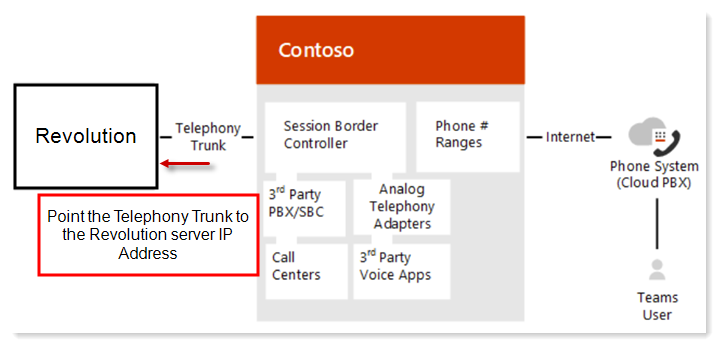
Once the SBC and trunk are configured, supported phones (Poly and Yealink) will register with Revolution as endpoints and will display on the Revolution Endpoints page.
These IP phones are supported for use with VoIP PBX systems:
Enter the PBX extension numbers you previously defined for use as SIP lines in Revolution. See Creating a New SIP Line.
Create the notifications you want sent when a MS Teams call is made and
- assign SIP lines to the notifications as triggers. See Using a SIP Line as a Notification Trigger.
- assign the endpoints and contacts to receive the notification. See the Notification Basics topic.
