AMBER Alerts
Important: Requires an Internet connection to the AMBER Alert feed to receive alerts.
Use the Amber Alert Feed, within the CAP module, to deliver AMBER alerts to your endpoints and contacts.
The AMBER Alert Program (America's Missing: Broadcast Emergency Response) is a voluntary partnership between law-enforcement and transportation agencies, broadcasters, and wireless carriers to activate an urgent bulletin in the most serious child-abduction cases. The goal of an AMBER Alert is to instantly galvanize the entire community to assist in the search for and the safe recovery of these children. AMBER Alerts come from missingkids.org.
- Go to Configuration > Public Alerts > AMBER Alert
- Select New Amber Alert Feed.
- For Name, enter a descriptive name that helps you identify the area you are monitoring for alerts.
-
For Available in All Sites:
- Enable to ensure all your site locations have access.
- Disable and select a Site to limit which site has access.
-
(Optional) Update the General Settings.
In most cases the default values are sufficient.
-
Poll Interval Seconds, Resend Interval Seconds, and Dispatch Delay Seconds. – See CAP Timing Controls for information about these settings.
-
- Select Next.
-
(Optional) Update the Message settings.
In most cases you will not need to update this information.
-
Template Title and Template Body – Add static text around the pre-populated variables, as needed.
Important: Do not remove the {info.headline} {info.lastseen} and {info.body} variables. These variables pull in the content from the AMBER alert feed so it can be sent in the Revolution notification
- Strip Line Breaks From Alert Text – Enable this if you want to fit more content on your IP phone screens.
-
- Select Next.
-
(Optional) Define the geographic location and any filtering information.
-
Geocodes – Enter the name of the US County you want to monitor, where, as you type, a drop-down will auto-generate potential results for you to select from. You can manually enter any NAME|Value pair, as long as there is one character on either side of the pipe character ( | ).
Note: If you leave this field blank you will monitor alerts across the whole of the U.S.
See Mapping Rules: Geocodes Only.
Revolution stores on its server a database file (<install_dir>/Data/FIPS.db) containing the FIPS codes and checks the cloud for an updated file five minutes after start-up and then daily after that, downloading as necessary.
-
Parameter Filters – (rarely used) Enter any appropriate Name|Value pairs for your desired results.
Any pairs you enter must match exactly when filtering. You should have familiarity with the format of AMBER Alerts before using this field.
AMBER Alerts tend to use parameters to provide as much detail as possible about the abduction such as descriptions of the car, what the child was wearing at the time, where the child was last seen, etc. It would be very difficult to match on this type of data since it changes with every alert.
-
- Select Save
For details on how to set up notifications, see the Manage Notifications topic.
For an example CAP notification, see CAP Alert Notification. This example is specific to an NWS Alert, however, it can assist you in designing your notifications.
The following are two possible scenarios for creating notifications using AMBER Alert feeds.
-
Create one notification for each AMBER Alert feed.
This allows you to send AMBER alerts to only the endpoints in the area being monitored. Ignore Contact Methods since we're just sending this alert to endpoints.
For example, I have offices in both Portland, OR and Mesa, AZ. I created an Oregon state AMBER Alert service and an Arizona state AMBER Alert service. I only want endpoints in my Portland office to receive alerts for children missing from Oregon, and I only want endpoints in my Mesa office to receive alerts for children missing from Arizona. So, I create one notification with just Portland office endpoints and with the Oregon service as a trigger, and I create a second notification with just Mesa office endpoints and with the Arizona service as a trigger.
Tip: For multi-site organizations, you could also assign the Oregon Missing Children alert to the Portland site and the Arizona Missing Children alert to the Arizona site. That way Portland users can't select the Arizona alert and the other way around.
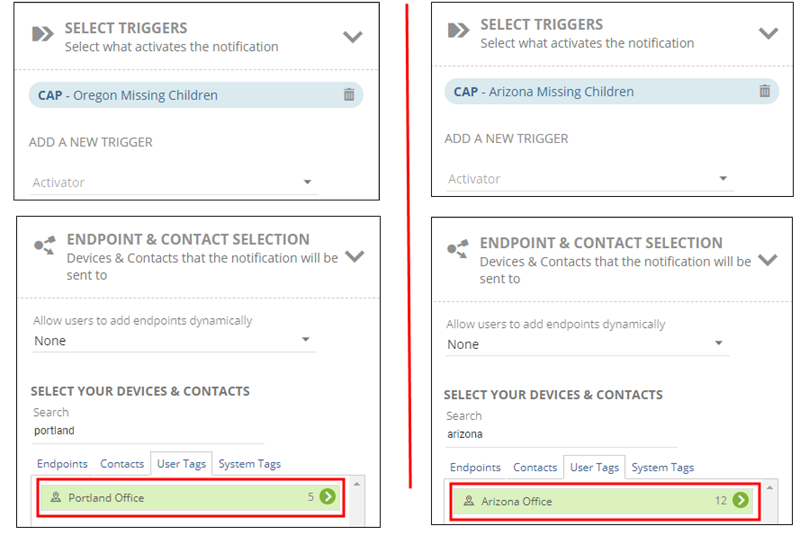
-
Create one notification triggered by multiple CAP services.
If you have multiple CAP services for the same geographic area, you may want to create one notification, to all endpoints in that location, that is triggered by multiple CAP services.
For example, in addition to the AMBER service for missing children in Oregon, I've also created an IPAWS service and National Weather Service for the Portland area. I can create one notification and assign all three services as triggers. Then when an alert is received by AMBER, IPAWS, or NWS, the notification forwards the alert to all the assigned endpoints. I can then create a separate notification for all of my Arizona CAP services.
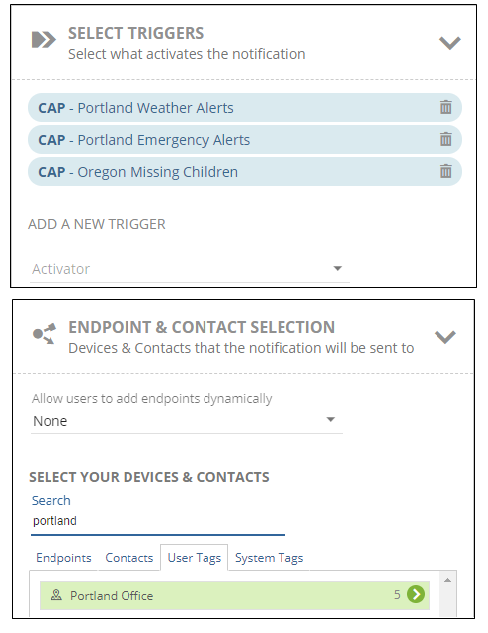
This procedure will delete the AMBER Alert feed and update, automatically, any notifications using the service.
-
Go to Configuration > Public Alerts > AMBER Alert
-
Locate the feed and select the Delete icon.
-
Confirm the request.
