Utilize Extension Mobility
Cisco IP phones support extension mobility, sometimes referred to as extension reassignment, where a user can log in to, and thus reassign, their extension to a new phone.
Revolution will detect this change on the next refresh of the Cisco information. You can force a refresh using the following steps:
- Go to Status > System Status > Cisco Module.
- Select Refresh Data.
Notifications to Destination Codes
You can send notifications to a Destination Code associated with a user's extension. Revolution automatically generates these System Tags and associates the extension with the user's phone.
When a CUCM user logs into a new phone, Revolution updates the Destination Code associated with their extension to reference this new phone.
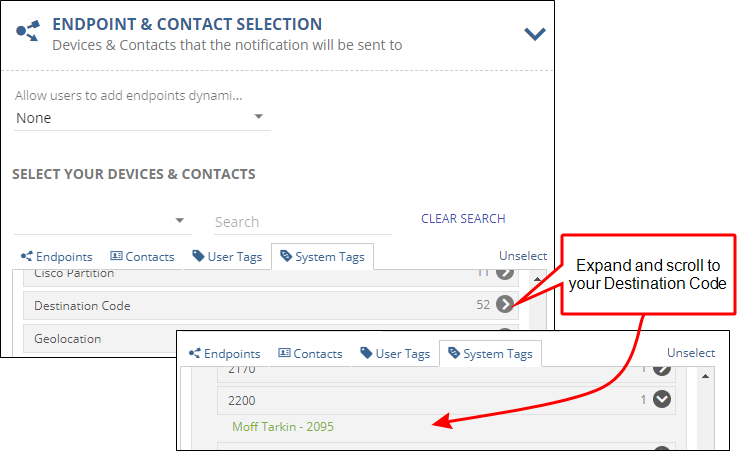
For example, assume that a user's CUCM extension is 2200 and they are currently logged into the Moff Tarkin phone. When they log out of their current phone and then into a new phone (Oliver Queen), Revolution will, upon the next refresh, update their destination code.
Notification to Internal Contacts
You can send notifications to a Cisco user by referencing their Contact information as an endpoint. To enable this feature, you must set up your CUCM as follows:
- Go to Configuration > Phone Systems > Cisco
- Select Settings
- Enable Import End Users
This will create a contact endpoint for all end users found on the CUCM.
You can then create notifications that will always go to a user, regardless of which phone they log into, using the following steps:
- Create a new or update an existing Notification
- Go to Endpoint & Contact Selection
- For Contacts, select the user
- For Choose Contact Methods, select Internal
Once a CUCM user logs into a phone, on the next Revolution refresh, the CUCM extension assigned to the CUCM user account is pulled in as a Revolution destination code. Revolution temporarily associates the destination code with the phone the CUCM user is logged into. So, at my company, Jack Bauer's CUCM extension is 2200. Jack is currently logged into the Moff Tarkin phone. When Jack logs out of the Moff Tarkin phone and logs into a different phone, on the next Revolution refresh, Jack's destination code is updated to show the new phone.
Tip: You can also add Jack Bauer as a contact with Internal Communication Method checked. Wherever Jack is logged in, the notification reaches him. (See Destination Codes for more information.)
Assign the CUCM user's destination code (extension assigned to the user account in CUCM) instead of assigning an endpoint.
- Go to Endpoint & Contact Selection.
- Select System Tags.
- Expand the Destination Code group and scroll to find the Destination Code (expanding any subgroups as necessary.
- Select the destination code to add it as a notification recipient.
