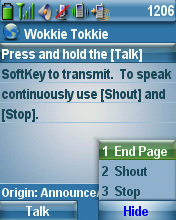Push-to-Talk Tutorial on Cisco 7925 Wireless Phones for Users
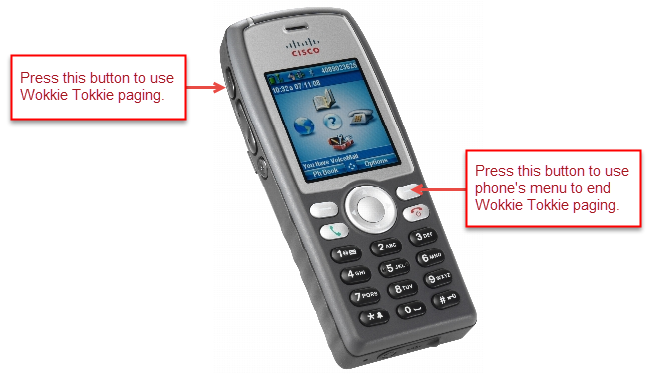
- Push button on side of phone to initiate page.
- Wait until confirmation beep is heard to begin talking.
- Press button to talk. Release button to listen.
- When conversation is finished press menu button and select End Page to stop page.
Note: If End Page is not pressed the paging group will lock up and will have to be reset at a server level.