CUCM Permissions Required for SA-Announce
Note: These instructions are based on CUCM 9.x. Other CUCM versions will be similar.
The following roles are needed in a CUCM user account to administer SA-Announce:
- Standard AXL API Access
- Standard CCM Admin Users
- Standard SERVICEABILITY Administration
Create User Groups
- Log into the CUCM Administration page and navigate to User Management > User Settings > Access Control Group (for CUCM 9.x and newer).
(For CUCM Administration 8.x and below, navigate to: User Management > User Group.) - Click Add New, enter Syn-Apps AXL Users as the Name, and click Save.
- From the Related Links drop-down list (in the upper right), choose Assign Roles to User Group and click Go.
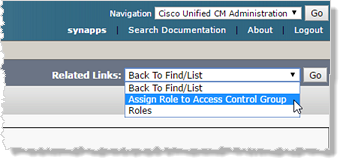
- Enable the checkboxes for the following roles:
- Standard AXL API Access
- Standard CCM Admin Users
- Standard SERVICEABILITY Administration for Cisco Call Manager Serviceability > Administer All Aspects of Serviceability System
- Click Save.
Create AXL User
- Navigate to User Management > Application User and click Add New.
- Enter a User ID and Password.
- Under Permissions Information, click Add to Access Control Group (9.x or newer) or Add to User Group (8.x and older).
- Enable the checkbox for Syn-Apps AXL Users, the user group you just created.
- Click Add Selected.
- Verify all information is correct. Click Save.