Contacting Support
Revolution Support: 1-866-664-6071 and select option 2
Contact Revolution Technical Support from our website
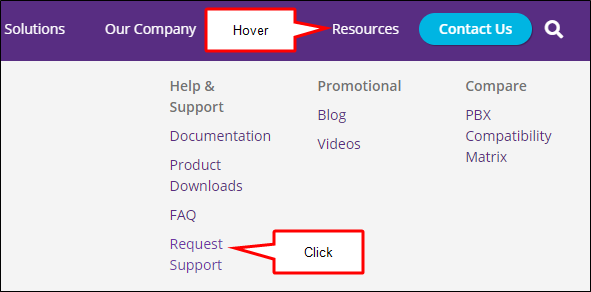
Select Request Support from the Revolution submenu
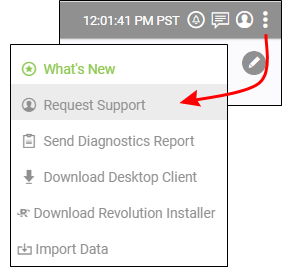
Revolution Support may ask you to send a diagnostic report to aid in troubleshooting your issue.
Note: If your Revolution server does not have Internet access, contact Support for instructions on how to upload the report to Support's FTP site.
- Select the Revolution submenu (three dots in the upper-right corner).
- Select Send Diagnostics Report.
- Fill out the requested information.
- Select Send Report.
The message icon in the upper right is green while the report is preparing.
Once the report is complete, you will receive a success message.
- If your Revolution server has internet access, the report is automatically sent to Revolution Support and a Support ticket is automatically created.
- If you have Email Notifier configured, Support is automatically notified that the report has been sent. If you don't have Email Notifier configured, click the support team link to manually send an email to Support to let them know the diagnostic report is on its way.
- If your Revolution server does not have internet access, contact Support for instructions on how to manually upload the report to Support's FTP site.
